Online Shopping For Consumers With Disabilities
Online shopping eliminates many of the challenges individuals with disabilities face when shopping at physical stores. For the 56.7 million people with disabilities (19% of the U.S. population) just finding reliable transportation for shopping is a big challenge. One survey found individuals with disabilities are twice as likely to lack transportation as their nondisabled peers. Scarcity of accessible parking, lack of elevators, and high product shelves are shopping challenges that affect the 30.6 million folks who have difficulty walking, climbing stairs, or who use a wheelchair, cane, or walker. Online shopping eliminates many of these common challenges.
Ecommerce also makes it easier to comparison shop the best brands at the lowest prices — an important consideration for a group that averages lower incomes, higher medical expenses, and lower employment rates. Most major ecommerce companies work with advocacy groups to ensure their websites are accessible to everyone. However, not all websites are fully compliant with accessibility standards or ADA laws, so some people are left out.
Web accessibility means integrating sites with tools like screen readers or offering choices like blocking blinking page elements so that people with disabilities can surf, shop, and ship the products and services they need. People with disabilities make up an enormous and powerful economic group that represents about 10% of total online spending. But for people with disabilities to take full advantage of online shopping, they need the right tools and resources. We’re happy to say that Capital One Shopping works with most of these tools, and we’re currently working on 100% compatibility.
Table of Contents
- Improving Screen Readability
- Resources for online shoppers with low vision, colorblindness, or dyslexia that help them read what’s on their computer, tablet, or smartphone screen.
- Regaining Hand Control
- Resources that help people with hand mobility issues more effectively use a computer input device like a keyboard or mouse.
- Supporting Cognitive & Physical Limitations
- Resources to help people with learning disabilities get easier access to ecommerce websites using memory aids and software that removes distractions.
- Supporting People Who Are Hard of Hearing
- Resources to help people who are hard of hearing better interact with product review videos and audio ads, by providing captioning.
- Enhancing Web Experience
- Resources to help website owners and designers stay compliant with accessibility standards.
Improving Screen Readability
Blind/low vision
Some folks with visual impairments may have difficulty navigating the many elements of a website, which makes it tough to shop or pay for products and services. Since many ecommerce sites contain an overabundance of product images and descriptions, people with visual impairments may struggle to:
- Locate a page’s menus and controls.
- Track the movement of the cursor.
- Adjust to changes on a page, like popup windows or scrolling ads.
- Follow the constant flow of information while scrolling.
- Confirm correct personal or payment information in a form field.
Although people who are legally blind or have low visual acuity may have difficulty distinguishing on-screen details, resources like screen readers, magnifiers, and text-to-talk apps help bring things into focus.
Screen readers
Screen readers are a type of computer software that translates on-screen text into an audio voice or into braille for refreshable braille displays. The voice speed is adjustable, giving users more flexibility for following along. To keep users oriented, screen readers read aloud specific graphic elements like icons, images, or sections like “payment options”. The software identifies these sections as a user highlights them with their mouse or hovers over them with their cursor. The software will also read back any text the user inputs, like their name or credit card number.
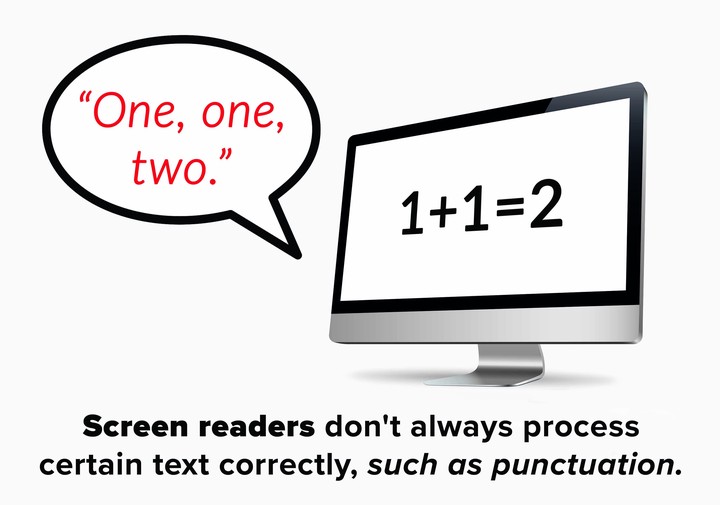
Online Resources
- ChromeVox — Text-to-talk Chrome extension
- Talking Web — Text-to-talk Chrome extension
- Firefox browser — Compatible screen reader
- Best screen reader — web browser pairings
- 10 free screen readers
- Screen reader simulation — Experience what it’s like to use a screen reader
- Amazon’s screen reader optimized website.
Software
- JAWS (Windows)
- VoiceOver — Screen reader and media creation tool (Mac)
- NVDA — Free screen reader (Windows)
- BRLTTY — Driver for braille displays (Linux)
Screen magnifiers
Screen magnifiers are software or physical devices that enlarge text, icons, and other on-screen graphics for people with low vision. Digital magnifiers let users adjust the contrast of text, sharpen edges of images, and change the colors of webpage elements. To add more flexibility, screen magnifiers also follow along with user actions, enlarging areas of the screen as they type text or move their cursor. Physical screen magnifiers fit over a computer’s monitor or smartphone screen and enlarge the image like a magnifying glass.

Screen magnifiers (Devices)
- Flat screen and LCD magnifiers
- Laptop screen magnifier
- Top 5 best screen magnifiers for smartphones
- Microsoft Comfort Optical Mouse 3000 — Mouse with magnifier function built in
- Large-key keyboards — Easy to see, high-contrast keys
Screen magnifiers (Software)
- ICONICO (Windows)
- Magnifixer (Windows)
- Virtual Magnifying Glass (Windows, Mac OS X, Linux)
- Easy Reader (Windows, iOS and Android)
- SuperNova Magnifier (Windows 7, 8.1 & 10)
- MagniLink IMax (Mac)
- ZoomText Magnifier (Windows 10, 8.1 or 7 with Service Pack 1 (or later))
- ZoomText Mac (Mac)
Colorblindness
Colorblindness affects many parts of a person’s life, from driving to shopping. Many forms of colorblindness exist, but for shoppers who have it, each one creates a major problem: confusing one color for another. Many things people without colorblindness take for granted are a challenge to those who can’t discern red from green or who lack color vision (achromatopsia) all together. Something as simple as being able to tell ripe bananas from green ones is something people with colorblindness have to consider when shopping at brick-and-mortar stores.
Ecommerce websites can also be confusing spaces. Colorblindness presents challenges while shopping online for clothing, shoes, house furnishing, or anything else that needs color coordination. Those with achromatopsia can have problems identifying colored links to checkout pages or other product pages. Folks with colorblindness often enlist friends and family when making a choice, whether it’s choosing ripe fruit or the right Fruit of the Loom. Here are some resources to help:
- Color Enhancer — Customizable color filter for webpages to improve color perception
- Visolve — Software that transforms computer display colors into discriminable ones
- ColorCompass — App that lets users identify the color of any element on a screen by clicking it (Mac)
- Color Blind Pal — App that helps people who are colorblind see the colors around them
- Enchroma — Eye glasses that help correct colorblindness
- Colorblind Test — Test for colorblindness
- Colorblind Simulator — Simulation for experiencing colorblindness
Dyslexia
People with dyslexia can find it problematic matching the letters they see on a webpage with the sounds those letters make. Dyslexia is a common disability, affecting up to 20% of people, and can restrict interaction with ecommerce websites, taking away the advantages of online shopping.
Some people with dyslexia may find product descriptions, reviews, or instructions confusing, which means they can’t compare products or evaluate them properly before purchase. Websites often contain large blocks of text or text over images. Both can negatively affect the online shopping experience of a person with dyslexia. At check out, security measures like CAPTCHA tests for bots but leaves some users with dyslexia frustrated, closing their browser with products still in their shopping cart. Here are some other website design elements that limit access to people with dyslexia:
- Decorative, unfamiliar, or serif fonts
- Large blocks of texts with little white space
- High brightness contrast between the text and background colors (white on black)
- Distracting videos, audio, and web animations
- Sequenced lists that are inconsistent or unpredictable
Fortunately, people with dyslexia have many options when it comes to apps, browser extensions, and software that makes accessing ecommerce websites much easier.

Some apps actually reformat the site with easy-to-read fonts or background colors to aid reading. People with dyslexia can also benefit from screen readers and magnifiers. Here are some more resources:
- OpenDyslexic — Extension that formats web pages with a specialized font
- Google Web Fonts — App that lets users change the font for any website
- Dyslexia Reader Chrome — Extension that changes font style, size, character and line spacing, etc
- Text Mode — Extension that eliminates distracting images or video
- Gboard — Keyboard for mobile that lets users “glide type” or voice-type text
- Wheel of Apps — Comprehensive list of iPad apps for learners with dyslexia
Regaining Hand Control
Hand disabilities
People with limited hand mobility can find it difficult to use input devices like a keyboard or computer mouse. Those with broken, missing, or paralysed limbs may find themselves needing to relearn to type with one hand or use an accessibility device. People with Parkinson’s or cerebral palsy may have tremors and/or fine motor skill issues that leave them unable to effectively use a keyboard or mouse. These online shoppers would be unable to effectively scroll a website or correctly enter their credit card number.
People with rheumatoid arthritis may find it too painful to sit or hold their hands and arms in positions for extend periods of time — something online shopping usually requires. Here are some resources for people with hand disabilities to gain access to their online devices.
Mouse/pointer controls
- Digit Grip — Ergonomic grip makes it easier to hold onto mobile devices
- Kensington Optical Trackball (large hands) — Move the cursor with just the fingers
- Logitech Marble Mouse (small hands) — Move the cursor with just the fingers
- Shortcut — Human interface device designed for people wearing a prosthesis
Keyboards
- Ergonomic Keyboard — Makes typing easier with more natural hand and arm positions
- Wireless Keyboards — Provides more comfortable angles for the wrists
- Keyguards — Isolates keys for more precise typing
- Keyboard settings — Re-assign key behavior and change repeat and delay speeds
Physical supports
- Wrist and Forearm Support — Provides more comfort and support control
- Gel Pads — Comfort and support for wrists while using keyboard
Software
- SteadyMouse — Software that automatically smooths mouse cursor motion
- DwellClick — No need to click the mouse. Just point the cursor (Mac)
- Dwell Clicker 2 — No need to click the mouse. Just point the cursor (Windows)
- Speech Recognition — Instructions for controlling a computer through speech (Windows)
- Speech Recognition — Instructions for controlling a computer through speech (Mac)
- TypingClub — Free online lessons for learning to type with one hand
- Free Text-to-Speech software 2018
Supporting Cognitive & Physical Limitations
Learning disabilities
For people with learning disabilities, ecommerce provides a way to cope with cognitive, physical, and emotional limitations by shopping within a controlled, stress-free environment. Often, traditional shopping can be difficult for people with cognitive limitations from dysgraphia or dyscalculiabecause it requires searching store shelves full of various products or making correct change at checkout. However, people with non-verbal learning disabilities (NVD) or dyspraxia may have physical challenges with coordination and balance that could make shopping at stores difficult or impossible.
For some people with learning disabilities, navigating a densely populated product page or remembering the steps in the purchase process may not be easy. Having tools that can help organize tasks, aid memory, maintain focus, or improve comprehension can improve their experience with online shopping. Here are some helpful resources:
Keyboards
- BigKeys LX Keyboard — Reduces input choices, groups keys by color/location, and adds graphics to aid comprehension
- IntelliKeys — Customizable alternative keyboard with a variety of overlays
Software
- Remember the Milk — To-do app for recording steps in a process and setting reminders
- 30/30 — Easy-to-use timer designed to help users focus on one task at a time
- OneNote — Digital notebook for easily storing and searching for recorded information
- Dragon Dictation — Voice recognition application
- 7 Google extensions & apps for learning disabilities
Sustaining Heard of Hearing
Hearing impairments
People who are hard of hearing (HOH) either have a hard time hearing or have a sensitivity to noises. For people who are HOH and use hearing aids, physical stores and malls are filled with a cacophony of competing noises, like loud holiday music, noisy food courts, and beeping checkout scanners. An overabundance of noise makes it difficult to communicate with sales associates. Online shopping lets people who are HOH peruse products and services in an environment that best suits their needs. Although online shopping doesn’t let them touch or handle products, people who are HOH can still benefit from the large amounts of online information about products and services prior to buying.
Fortunately, people who are HOH have fewer challenges when it comes to online shopping. Most companies that offer videos on their product pages also provide closed captioning or subtitles. Turning on closed captions for YouTube videos is easy, and users can even access a YouTube video’s transcription and print it out to read.
Services like IBM Watson give businesses and individuals the ability to capture and transcribe real-time speech-to-text using advanced AI. The service also works for a variety of languages. Most ecommerce sites now offer online chat for taking orders or answering FAQs. These types of services are still developing, but as the software continues to improve and costs lower, online shoppers with hearing, learning, or speaking disabilities will soon find ecommerce one of the easiest things to do online.
Further reading on hearing impairments
- Assistive Devices for People with Hearing, Voice, Speech, or Language Disorders
- Hearing Impairment Assistive Technology at EnableMart
- Top Five Assistive Listening Devices
Enhancing Web Experience
Accessibility for web developers
With the right resources and guidelines, ecommerce website developers can effectively remove barriers that prevent people with disabilities from accessing and interacting with their websites. While good accessibility means building websites that work with assistive technologies like screen readers and speech recognition, it also means implementing accessible design in your UI. Page layouts, color schemes, and fonts choices that work for people with disabilities will increase traffic and sales.
Designing for accessibility is now the law. The Department of Justice made accessible design part of the Americans with Disabilities Act in 2010, which expands full access for people with disabilities to include the internet.
Fortunately, developers don’t need to start from scratch when designing for accessibility. The World Wide Web Consortium (W3C) maintains the Web Accessibility Initiative (WAI), a global effort to create and maintain standards for accessible website design. The WAI can help developers through every step of evaluating, planning, and implementing accessible design. Here are some other resources for ecommerce website owners and developers.
- 2010 ADA Standards for Accessible Design — Standards from the Department of Justice
- Web Content Accessibility Guidelines (WCAG) 2.0 — Latest guidelines from W3C
- User1st.com — Web accessibility compliance service.
- World Wide Access: Accessible Web Design — Design tips from the University of WA
- The Ten Principles of Inclusive Web Design
- WebAIM — Articles on web accessibility
- High Tech Center Training Unit — Training manuals and tutorials
- Lynda.com — Accessibility online training and tutorials
- IAAP — Accessibility certification
Related resources and articles
- 5 Assistive Technology Tools That Are Making a Difference
- 5 Assistive Technology Stores for your Techie with Special Needs
- How to Save on Adaptive Equipment
- Groundbreaking Technology Assists the Disabled with Ecommerce Websites
- Benefits.gov
- Working Together: Computers and People with Learning Disabilities
- Everything You Need to Know About Google Assistant
- Use Siri and Apple Reminders for the Best Shopping Lists
